Innovation
I know how much I seem to talk about innovation and doing
things a little better and a little bit differently as a basis for
differentiation, but only every now and then do we get industry initiatives
that meet the challenge of meaningful differentiation.
Two Key Criteria
From a previous post you may remember we set up two key
criteria for meaningful differentiation that would in any case have the
potential to add significant value to your brand.
They were:
1. A difference that related to an unmet need
2. The ability to sustain that feature over time.
Visual Search Tool
So with that as the background let’s see how Pinterest’s new
feature stacks up.
Consider that as you’re looking through your favourite
images you may often see something that you think: “yes that’s exactly what I need”. But what is
it called. You know it as one thing and yet its common name is something else
under which it will be listed. A scenario that may lead to some frustration as
you search in vain to find it.
Well, now with this new identification tool Pinterest have
provided a means of locating things that you are not sure how to name and
properly classify.
Simply when you spot something in a picture that you are
interested in, simply click the search tool in the corner. Then highlight that
portion of the image that you are interested in and Pinterest will
automatically find the types of products that this highlighted section
represents. Pinterest even allow you to further drill down in terms of
filtering the search results by topic to more accurately focus in on the
specific area you are interested in.
In this example provided by Pinterest by honing in on the
lamp we find that what it’s called (“Antiqued Metal Funnel Pendant”), and from
a commercial perspective, even more importantly where the lamp can be
purchased.
Within the same picture if you want to learn about other
objects within the same image, all you need to do is just move the selected
section around and reformat it to the size and shape of the next item you are
interested in to obtain the same information.
Mobile and desk top functionality
Thank fully this exciting new tool is completely compatible
to both mobile devices and non-mobile devices and promises to now to deliver
greater value to people searching the net.
Further Information
To learn more about all things digital and social media sign up now for a one day course and book at:http://www.vecci.org.au/business-solutions/training/short-courses/marketing-sales-and-service/social-media-fundamentals
So until next time, good luck and good marketing.
Regards,
Daniele.
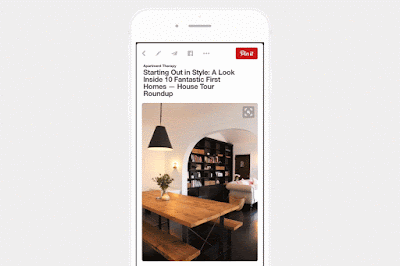
No comments:
Post a Comment
Please feel free to add a comment, suggestion or any feedback you'd like to share with other marketers,brand managers and marketing enthusiasts.